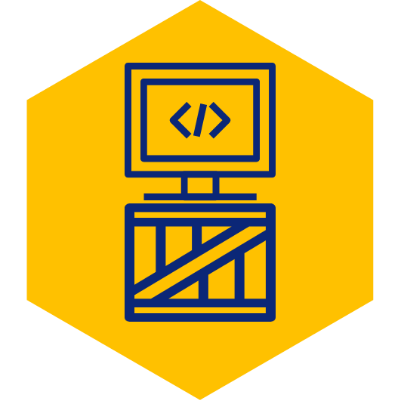Enable Auto Login in CENTOS 6
First a word of warning. Unless you have a good reason, you should not disable the login step. OS login could save your personal data from prying eyes when paired with directory encryption.
Personally, I use auto-login only on development virtual machines installed on my workstation, which don’t need the security. So if you know what you are doing, below are the steps required.
1. Open the GDM Config File
sudo gedit /etc/gdm/custom.conf2. Add Auto Config Lines Under [daemon] Section
Add the following lines under the [daemon] section in the file. Replace “addyourusername_here” with the user you would like to auto login with.
AutomaticLoginEnable=true
AutomaticLogin=add_your_username_hereFor example, my file contains the following:
# GDM configuration storage
[daemon]
AutomaticLoginEnable=true
AutomaticLogin=renan
[security]
[xdmcp]
[greeter]
[chooser]
[debug]3. Save File and Restart to Test
Simply save, restart, and verify that the login prompt is now skipped for your user.