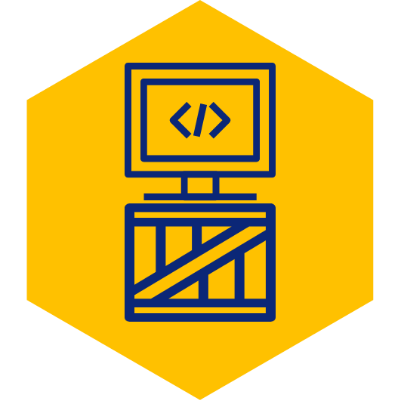Super Easy REST API Creation with Rails 5
Without a doubt, my favorite feature of Ruby on Rails is scaffolding. With a single command, one can create the controller, model, and template for a resource. In this tutorial, you will create a simple API with only a few steps. This tutorial assumes that you have a successful Ruby on Rails 5 installation on your PC.
In the tradition of other tutorials I’ve created, this API will be used to manage a list of favorite beers.
1. Create Simple Project
Rails 5 includes the “—api” option which, obviously enough, informs Rails that your project should not need any views. To create a new API project in Rails, execute the following:
rails new beer_api --api
cd beer_api2. Use Scaffold to Generate Resource
Because our project was created as an API, rails will create the controller and models only. No templates will be generated by scaffolding.
rails g scaffold Beer name:string abv:decimalTake a look at ./app/controllers/beers_controller.rb . You should see the code shown below. Notice that the generated controller looks different than its non-API counterpart. Specifically, methods only accept/return JSON.
class BeersController < ApplicationController
before_action :set_beer, only: [:show, :update, :destroy]
# GET /beers
def index
@beers = Beer.all
render json: @beers
end
# GET /beers/1
def show
render json: @beer
end
# POST /beers
def create
@beer = Beer.new(beer_params)
if @beer.save
render json: @beer, status: :created, location: @beer
else
render json: @beer.errors, status: :unprocessable_entity
end
end
# PATCH/PUT /beers/1
def update
if @beer.update(beer_params)
render json: @beer
else
render json: @beer.errors, status: :unprocessable_entity
end
end
# DELETE /beers/1
def destroy
@beer.destroy
end
private
# Use callbacks to share common setup or constraints between actions.
def set_beer
@beer = Beer.find(params[:id])
end
# Only allow a trusted parameter "white list" through.
def beer_params
params.require(:beer).permit(:name, :abv)
end
end3. Seed Data and Migrate Changes to DB
Lets add some play data to the database. Simply add the following code to the ./db/seeds.rb file.
Beer.create(name: 'Jai Alai', abv: 7.5)
Beer.create(name: 'Stella Artois', abv: 5.0)
Beer.create(name: 'Lagunitas IPA', abv: 6.2)Migrate and seed your changes by using the following two commands:
rails db:migrate
rails db:seed4. Start Server
rails s5. Play Around with It
With the server started, you should be able to immediately do a GET on your resource by opening your web browser and going to http://localhost:3000/beers. You should see JSON for the records seeded.
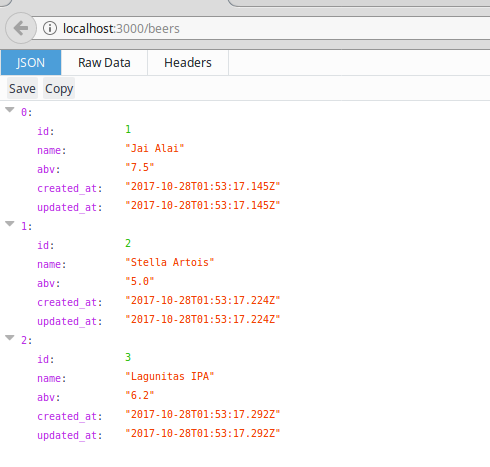 Now use a REST client to play around with POST and DELETE actions. In the examples below I am using CURL, which is often installed by default on Linux and MacOS systems.
Now use a REST client to play around with POST and DELETE actions. In the examples below I am using CURL, which is often installed by default on Linux and MacOS systems.
We can DELETE the beer with ID 1 by using the following:
curl -X DELETE http://localhost:3000/beers/1Then POST a new beer by using the following:
curl -X POST -H "Content-Type:application/json" -d '{ "name": "Utopia", "abv": "30.0" }' http://localhost:3000/beersBelow are our results after the DELETE and POST operations:
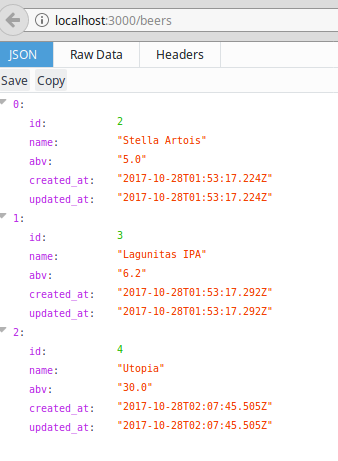
I hope you’ve enjoyed this tutorial. Although “lighter” frameworks such as Flask and Sinatra are becoming increasingly more popular, I still find Rails scaffolding a true gem when it comes to eliminating the redundant tasks needed for API creation.